資料介紹

Table of Contents
EVAL-CN0522-EBZ User Guide
General Description
The EVAL-CN0522-EBZ is a 6-layer printed circuit board (PCB) that allows evaluation of the CN0522 USB-powered, 915 MHz ISM Band RF power amplifier circuit. The board is fabricated with a 3 oz./3 oz. copper cladding and IPC-4101 (or IPC-4103) laminates and bonding materials. To improve the thermal performance, multiple plated vias are used in the design, which are filled with conductive epoxy.
Designed to be used with the ADALM-PLUTO, the EVAL-CN0522-EBZ features a small form-factor with dimensions of 25.4 mm × 36.957 mm x 1.5748 mm (PCB only). The evaluation board uses standard 50 Ω SMA coaxial connectors for its RF signal path — for easy integration with RF systems, a male connector is used for the RF input and and a female connector is used for the RF output. Coplanar waveguides are used for the RF traces on the board, which have a characteristic impedance of 50 Ω. A micro-USB connector is used for the input power, allowing the evaluation to use most +5 V wall-wart power supplies available in the market.
Evaluation Kit Contents:
- EVAL-CN0522-EBZ Circuit Evaluation Board
Evaluation Board Hardware
Primary Side

RFIN Plug (J1)
 The RF input to the evaluation board must be connected to the male SMA connector J1.
The RF input to the evaluation board must be connected to the male SMA connector J1.
The maximum RF input to the EVAL-CN0522-EBZ is +15 dBm. Do not use a higher input level to avoid damaging the circuit.
RFOUT Port (J2)
 The RF output of the evaluation board must be connected to the female SMA connector J2.
The RF output of the evaluation board must be connected to the female SMA connector J2.
The maximum RF output of the EVAL-CN0522-EBZ is +30 dBm. Ensure that the RF load to be driven can handle the amplified RF signal. Use an RF attenuator if necessary to avoid damage.
LED Indicators (DS1 and DS2)
 The evaluation board uses two LEDs to indicate its current status.
The evaluation board uses two LEDs to indicate its current status.
The green LED (DS1) lights up when power is present on the board, the red LED (DS2) lights up when the amplifier is disabled due to the board temperature exceeding the temperature switch trip point.

Secondary Side

Power Supply Connector (P1)
 A +5 V power supply must be connected to the VCC line through the micro-USB port P1.
A +5 V power supply must be connected to the VCC line through the micro-USB port P1.
The typical supply current of the on-board RF amplifier is 307 mA. However, this requirement becomes much higher at higher output power values (refer to Page 12, Figure 29 on the ADL5605 datasheet). As such, it is recommended to use a power supply with a maximum current rating of at least 1 A for full functionality.
Changing the ADT6402 Trip Point (JP1 and JP2)
 The evaluation board includes a temperature switch to disable the amplifier when the board temperature reaches a trip point.
The evaluation board includes a temperature switch to disable the amplifier when the board temperature reaches a trip point.
The trip point can be set using the solder jumpers JP1 and JP2, as shown in the table below.

Due to the high thermal dissipation of RF amplifiers, the first three and last three options should not be used.
Connecting the EVAL-CN0522-EBZ to the ADALM-PLUTO

To properly operate the EVAL-CN0522-EBZ using the ADALM-PLUTO, follow the steps below:
- Connect the 5 V DC power source to the micro-USB port P1. Upon applying power to the board, the green LED indicator DS1 will light up.
- Connect the Tx port of the ADALM-PLUTO to the RFIN plug J1. The RF signal will pass through an on-board SAW filter and AC-coupled to the RF amplifier input.
- Connect the RF load (usually an antenna) to the female SMA connector J2.
Warning: Do not directly connect the RFOUT port of the EVAL-CN0522-EBZ to the Rx port of the ADALM-PLUTO. The maximum RF input that the ADALM-PLUTO can safely handle is +2.5 dBm.
Evaluation Board Schematic, Artwork and Bill of Materials
Assembly Drawing

Board Dimensions

Schematic, Layout and Bill of Materials
EVAL-CN0522-EBZ Design & Integration Files
- Schematic
- Bill of Materials
- Gerber Files
- Allegro Layout Files
- Assembly Drawing
More Information and Useful Links
- AD-FMCADC3-EBZ用戶指南
- AD-FMCOMMS6-EBZ用戶指南
- UG-1437:EVAL-ADM3056EBZ用戶指南
- AD-FMCOMMS4-EBZ用戶指南
- AD-FMCOMMS2-EBZ用戶指南
- UG-1372:EVAL-ADM3055EBZ用戶指南
- AD-FMCDAQ2-EBZ用戶指南
- UG-1537:EVAL-ADA458EBZ用戶指南
- AD-FMCOMMS3-EBZ用戶指南
- EVAL-ADM2563EBZ/EVAL-ADM2863EBZ用戶指南(UG-1779)
- EVAL-CN0363-PMDZ用戶指南
- AD-FMCOMMS11-EBZ用戶指南
- CN0522設(shè)計與集成文件
- EVAL-CN0533-EBZ用戶指南
- CN0522 Design & Integration Files
- 應(yīng)用于英飛凌EVAL_MA5302MS參考設(shè)計中的數(shù)字功放電感 745次閱讀
- 使用Virtual Eval工具了解AD7124-4/8的時序性能 969次閱讀
- 濾波器設(shè)計指南 2414次閱讀
- 介紹X波段相控陣探測平臺—“相位器” 1639次閱讀
- AN-1006:使用 EVAL-ADUSB2EBZ 1523次閱讀
- 為什么電子指南針能指示方向 1953次閱讀
- 使用含快速開關(guān)SiC器件的RC緩沖電路實用解決方案和指南 2855次閱讀
- PCB設(shè)計之五個EMI設(shè)計指南 3605次閱讀
- EVAL-2QR0665G-28W16V開關(guān)電源功能分析 6113次閱讀
- stm32f103開發(fā)板原理圖分析 3.9w次閱讀
- iPhone自帶的指南針的妙用 7726次閱讀
- 基于CN3705和LM2596的鋰電池充放電系統(tǒng) 8938次閱讀
- 帶電池短路保護(hù)的一款可靠復(fù)合視頻傳輸解決方案 2483次閱讀
- ADI實驗室電路:500V共模電壓電流監(jiān)控器 3133次閱讀
- 長虹CN-7機(jī)芯彩電場掃描電路分析 1.1w次閱讀
下載排行
本周
- 1電子電路原理第七版PDF電子教材免費下載
- 0.00 MB | 1491次下載 | 免費
- 2單片機(jī)典型實例介紹
- 18.19 MB | 95次下載 | 1 積分
- 3S7-200PLC編程實例詳細(xì)資料
- 1.17 MB | 27次下載 | 1 積分
- 4筆記本電腦主板的元件識別和講解說明
- 4.28 MB | 18次下載 | 4 積分
- 5開關(guān)電源原理及各功能電路詳解
- 0.38 MB | 11次下載 | 免費
- 6100W短波放大電路圖
- 0.05 MB | 4次下載 | 3 積分
- 7基于單片機(jī)和 SG3525的程控開關(guān)電源設(shè)計
- 0.23 MB | 4次下載 | 免費
- 8基于AT89C2051/4051單片機(jī)編程器的實驗
- 0.11 MB | 4次下載 | 免費
本月
- 1OrCAD10.5下載OrCAD10.5中文版軟件
- 0.00 MB | 234313次下載 | 免費
- 2PADS 9.0 2009最新版 -下載
- 0.00 MB | 66304次下載 | 免費
- 3protel99下載protel99軟件下載(中文版)
- 0.00 MB | 51209次下載 | 免費
- 4LabView 8.0 專業(yè)版下載 (3CD完整版)
- 0.00 MB | 51043次下載 | 免費
- 5555集成電路應(yīng)用800例(新編版)
- 0.00 MB | 33562次下載 | 免費
- 6接口電路圖大全
- 未知 | 30320次下載 | 免費
- 7Multisim 10下載Multisim 10 中文版
- 0.00 MB | 28588次下載 | 免費
- 8開關(guān)電源設(shè)計實例指南
- 未知 | 21539次下載 | 免費
總榜
- 1matlab軟件下載入口
- 未知 | 935053次下載 | 免費
- 2protel99se軟件下載(可英文版轉(zhuǎn)中文版)
- 78.1 MB | 537793次下載 | 免費
- 3MATLAB 7.1 下載 (含軟件介紹)
- 未知 | 420026次下載 | 免費
- 4OrCAD10.5下載OrCAD10.5中文版軟件
- 0.00 MB | 234313次下載 | 免費
- 5Altium DXP2002下載入口
- 未知 | 233046次下載 | 免費
- 6電路仿真軟件multisim 10.0免費下載
- 340992 | 191183次下載 | 免費
- 7十天學(xué)會AVR單片機(jī)與C語言視頻教程 下載
- 158M | 183277次下載 | 免費
- 8proe5.0野火版下載(中文版免費下載)
- 未知 | 138039次下載 | 免費
 電子發(fā)燒友App
電子發(fā)燒友App


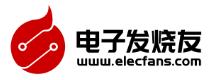
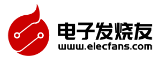













 創(chuàng)作
創(chuàng)作 發(fā)文章
發(fā)文章 發(fā)帖
發(fā)帖  提問
提問  發(fā)資料
發(fā)資料 發(fā)視頻
發(fā)視頻 上傳資料賺積分
上傳資料賺積分








評論